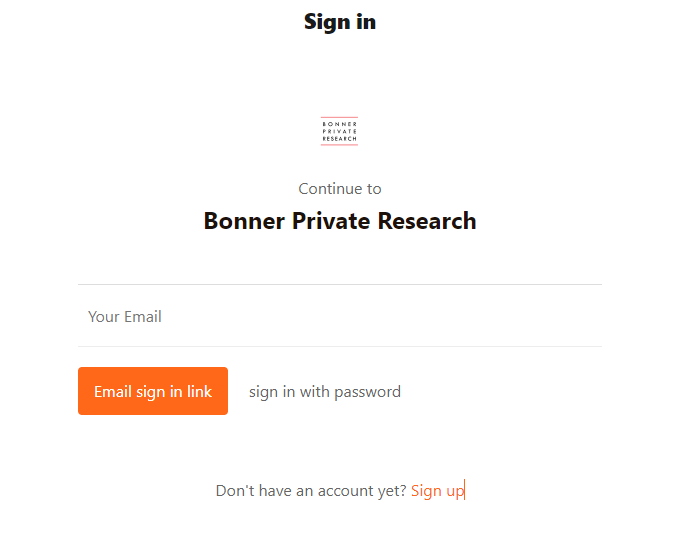You do NOT need a unique username and password to login to your account, although you can set one up if you like. Take a look at the ‘Sign in’ page below.
The easiest way to ‘Sign in’ is to enter your email address where it says ‘Your Email’, then click on the orange box below that says ‘Email Sign in link.’ A ‘magic link’ will be sent via email to the address you signed up with. Clicking on that link will take you directly into the site. (Please note the image above is just an image and not a live ‘Sign in’ Page.)
If you want an extra layer of security, you can also create a password for your account. If you choose to do that, make sure to write it down somewhere. On the form above, you’d enter your email address and then click on ‘sign in with password.’
Once you’re logged into your Substack account, you’ll able to see BOTH the free posts (five days a week from Bill Bonner) and the subscriber only posts from Investment Director Tom Dyson and Publisher Dan Denning).